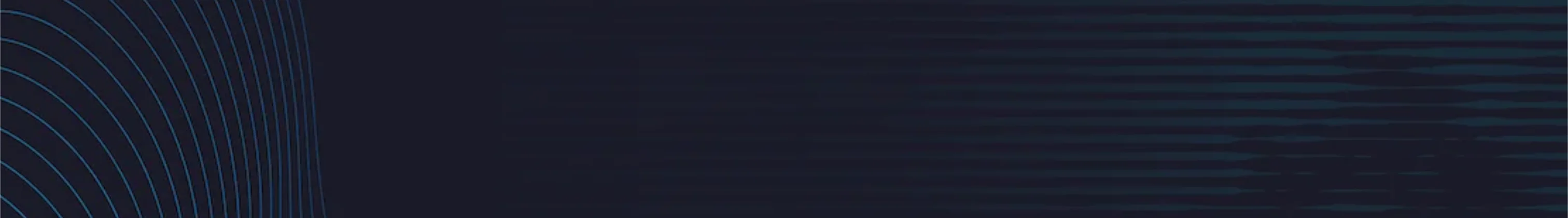Sign up for job alerts to get notified when TTS positions that interest you are posted on the website.
Thank you for your interest in a position with TTS! Below you will find some of the most commonly asked questions from prospective applicants and new hires.
Hiring and Application FAQ
Can I set up a call with a TTS recruiter to learn more about working at TTS?
Although we cannot set up 1:1 calls with prospective candidates, we do host monthly information sessions that include plenty of time to answer questions. You can find a list of our upcoming sessions on the Join TTS.
You can also find info on Working at TTS and a description of our offices .
Where can I find your open positions?
- All of our open and upcoming roles are posted on the Join TTS . You can also subscribe to our mailing list if you would like to be notified when new roles open.
What if I don’t see any roles posted that I’m eligible for?
- We recommend you sign up for Job alerts to stay in the loop for any future openings that may align with your experience and interests.
Do you have any entry-level opportunities?
- Due to the nature of the work we do, many of our opportunities require previous work experience. We do, however, have an early‑career technology opportunity for recent graduates with the U.S. Digital Corps (USDC) Program. You can learn more about this 2-year fellowship opportunity on the USDC website .
Do you have any tips on preparing a federal style resume?
- Yes! We recommend checking out the preparing your resume section, as well as a sample resume in our Handbook that was created by a TTS employee.
I applied for a role, what happens next?
- A TTS recruiter will reach out to candidates who have been selected for an interview. Depending on the size of the applicant pool, this may take several weeks. Unfortunately, we are not able to provide status updates on applications and are unable to give feedback to candidates who are not selected to interview.
What is the difference between a TTS recruiter and a GSA Human Resources representative (HR Specialist)?
- A TTS recruiter will reach out to you if you are selected to interview. They will coordinate your interviews and help you prepare for the process, including sharing interview questions ahead of time.
- If you are selected for an offer, you will be connected to a GSA HR Specialist who will extend your tentative job offer. They will also work with you to complete your onboarding forms and ensure you are moving forward in the onboarding process.
I was selected for a position and GSA HR contacted me with a tentative job offer. What happens next?
- After you accept your tentative job offer:
- HR will ask you to complete some required forms via GSA’s HR Portal. You must complete these forms as a first step.
- Once the forms are completed, you will need to get your fingerprints taken. Your HR rep will provide additional information regarding this step.
- Once your fingerprints are completed, HR will submit your documentation to GSA’s Security Team, who will work with you on completing your Electronic Questionnaires for Investigations Processing (e-QIP). Please complete your e-QIP within two weeks.
- GSA Security will release your information to the Office of Personnel Management (OPM). Once OPM reviews and approves your package, you will be granted "Initial Access" and your HR rep will reach out to extend your final job offer and work with you to determine a start date.
- Note: "Initial Access" is required for you to start your work as a federal employee, but it is not the final step of background investigations. Your full background investigation may continue for several months. You will receive an email once the investigation is complete.
- Please note, we do not recommend giving notice to your employer before receiving your final offer.
When will I receive my final offer?
- Once you have cleared security (after getting your fingerprints taken, submitting your e-QIP, etc), your HR contact will reach out to you to provide your final offer and work out a start date.
- Please note, we do not recommend giving notice to your employer before receiving your final offer.
Security and Federal ID Card FAQ
How do I schedule my Personal Identity Verification (PIV) card appointment?
- Once an offer has been extended and a candidate has filled out all required HR forms/documents, GSA’s HSPD12 Security Office will send you an email which includes a link to schedule an appointment to get your fingerprints taken. Please note, you must schedule an appointment at a “shared service” or “GSA-only” center.
Who do I contact regarding my PIV card (scheduling pick up, having it shipped to another location, etc)?
- Once your PIV card is ready for pick-up, HSPD-12 will send you an email with a link to schedule an appointment for pick-up.
- Please note: under no circumstances is HSPD-12 able to ship a PIV card directly to a candidate’s home address, although there may be an option for HSPD-12 to ship your PIV card to a closer, GSA-approved pick-up location.
- Please reach out to hspd12.security@gsa.gov with all questions regarding your PIV card.
What if I’m not able to pick-up my PIV card before I start and/or what if my PIV card isn’t ready before my first day?
- That’s totally fine! Your PIV card will often be ready by the time you start, but in some instances it may not be. If that’s the case, don’t panic! It will NOT impact your start date and you will still be able access your laptop and all necessary GSA systems/accounts without your PIV card.
- We do still encourage you to schedule your pick-up appointment as soon as possible once you receive an email that it’s available and ready for pick-up.
I received an email from HSPD-12 (HSPD12Admin@usaccess.gsa.gov) with the subject line of: “USAccess - Credential Ready For Certificate Update.” What does this mean? Do I need to schedule another in-person appointment to get my PIV card updated? Does this appointment need to happen before I start?
- You will receive an email shortly after picking up your PIV card alerting you that your credentials are ready for a certificate update. This will require a 2nd in-person appointment, but again, this update does NOT need to happen before you start with TTS.
- Please schedule the certificate update appointment whenever is most convenient for you. The main purpose of this update is to allow employees to more easily sign documents in a virtual environment.
When will I receive my e-QIP and how long do I have to complete it?
- Once you have completed all of the HR-related forms in Monster and gotten your fingerprints taken, you will then receive an email invitation to fill out your e-QIP. Please complete your e-QIP document within 2 weeks. The sooner you complete your e-QIP, the quicker you can move through the security process!
- If your fingerprints have been taken and approved, and you still haven’t received your e-QIP after a few days, please check your spam folder.
I am having issues with my e-QIP, who can help?
- Security assigns an individual point of contact (POC) to each candidate. If you have not heard from and/or do not have your security POC's contact information, please reach out to gsa.securityoffice@gsa.gov .
Onboarding FAQ
Do I need to do anything to prepare for my position/role?
- Nothing specific is required of you to prepare for starting with TTS, but if you would like to learn more about the organization ahead of your start date, you are more than welcome to peruse the TTS Handbook (but please know this is not a requirement)!
When will my computer and other equipment arrive?
- The TTS Onboarding Team will send you information regarding your equipment on the Wednesday prior to your start date.
- If you are receiving a MacBook, it typically arrives the Thursday or Friday before you start.
- If you are receiving a PC, it may arrive up to one week prior to your start date.
- Your iPhone may arrive in a different shipment, but likely within your first two weeks of employment.
- Please note: a signature is required for all UPS deliveries. Please be on the lookout for an email from the TTS Onboarding Team and/or other tracking information you may receive from GSA IT or UPS directly.
- If for any reason your equipment is delayed and is not expected to arrive before you start, that is not a problem. IT can walk you through the process of logging on to the GSA intranet via your personal laptop on the morning of your first day.
Who will be my main point of contact (POC) during the onboarding process?
- Throughout the hiring and onboarding process, you will be interacting with multiple different POCs. Please note that TTS is a part of GSA.
- You will be interacting with:
- TTS Talent Recruiter - interview and selection process updates
- GSA’s Office of Human Resources Management (OHRM) - offer stages
- GSA’s Security Teams - background checks, e-QIP, PIV card
- TTS Onboarding Team - post offer, preparing you for your first day
- Your TTS Supervisor and Onboarding Buddy - introductions, preparing you for your first day and beyond
What is planned for my first day of employment?
- You will receive an email from GSA’s Office of Human Resources Management (OHRM) with information about your New Employee Orientation (NEO), which will be held from 12:00 ET- 4:00 ET on your first day. The email will be sent by OHRM the week prior to your start date.
- You will also receive an email from the TTS Onboarding Team (Annabel and Hilary, tts-onboarding@gsa.gov ) with information regarding your equipment and more of what to expect on Day 1.
Am I able to request additional hardware (mouse, keyboard, monitor)?
- Once you start, you can submit a request via the IT Service Desk for additional hardware. The request will route to your supervisor for approval, and GSA IT will mail the equipment directly to your home address on file.
Benefits FAQ
Will my health insurance benefits kick in on my start date?
- No. If you are a new federal employee, you will not have health insurance benefits upon starting at TTS.
- The quickest you can receive benefits is two weeks from your start date (the second Sunday after you start at TTS).
- You will sign up for health benefits using GSA’s HR Links portal. You will receive information and step-by-step guides during onboarding.
- If you would like to compare health plans in advance, you can view available healthcare plans at any time. There are many different options and plans available, so you may find it helpful to compare plans prior to your start date.
How do I sign up for health benefits?
- Once you are officially onboard, you will be able to sign up for health benefits via HR Links You need to be on VPN. You will automatically be granted access to this system approximately one week after your start date.
- Once you have access to HR Links, you can sign up for benefits. You have until the 2nd Friday after you start to sign up if you want them to become effective at the start of your second pay period (the soonest possible).
- As a new hire, you do have a full 60 days to sign-up for benefits. Once it passes 60 days, then you will need to wait until Open Season (mid-November through mid-December) to change, update, or enroll.
- Please note, you will receive additional information regarding all benefits that GSA employees are eligible for during your New Employee Orientation (NEO) session on your first day.
How do I know what benefits to sign up for? Is there a way to compare my options?
- Yes! OPM has a handy health insurance plan comparison tool for you to use.
Who can I ask benefit related questions to?
- Once you start, your GSA benefits coordinator will be happy to assist in answering any benefits related questions. Please use this document to determine who your benefits coordinator is.
- Please note, your benefits coordinator can answer enrollment and logistical questions, but they will not provide recommendations on which health insurance plan to select. If you want to ask your colleagues for their recommendations, the
#questionsSlack channel is a good place to ask, once you have started at TTS. You will learn how we use Slack during your onboarding.
Current Federal Employee FAQ
I am coming from another federal government agency, will my leave transfer?
- Yes. However, annual leave and sick leave balances can take a significant amount of time to transfer to GSA, depending on the speed of your previous payroll provider.
- To expedite the process, please send your most recent earnings and leave statement (this needs to be your last ELS, which you probably won’t receive until after you’ve already started with TTS) to kc-payroll.finance@gsa.gov . This will enable GSA’s payroll department to transfer your leave quicker.
I am coming from another federal agency, will my current benefits selections transfer?
- Yes, as long as your break from one federal job to the next is 3 days or less.
- Please note: transferring to a new agency (with 3 days or less break) is typically not considered a qualifying life event that allows someone to change their benefits outside of Open Season, unless you are moving to a new location and become ineligible for your current health plan.
- If you have additional questions once you’re onboard, please reach out to your assigned benefits specialist .
I’m having trouble logging into my Electronic Official Personnel Folder (eOPF); what should I do?
- You can login to your eOPF via https://eopf.opm.gov/opm/ . You need to be on VPN. If you are having trouble logging in, please email eopfhelpdesk@opm.gov or give them a call at 1-866-275-8518.